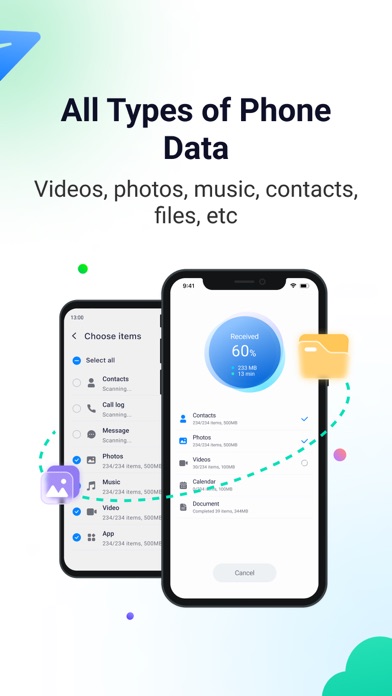MobileTrans-Phone Transfer app for iPhone and iPad
Developer: Wondershare Technology Group Co.,LTD
First release : 21 Jan 2021
App size: 445.16 Mb
MobileTrans can transfer contents, such as photos, videos, contacts, music, files, recordings, documents, apps and calendar from old phone to new phone, also supporting cross-platform transferring: from iPhone to Android, from Android to iOS. MobileTrans have helped more than 1.5 million users safely transfer phone data to another device without brand limitations.
[NEW!] iPhone 15 is coming soon, MobileTrans totally supports transferring data to iPhone 15 or from iPhone 15.
- These are the reasons why you should use MobileTrans, the #1 data transfer solution between iOS and Android.
• Lightning-fast data transfer removes the anxiety of waiting
MobileTrans is 200 times faster than Bluetooth, ensuring quick transfers even for large files. With an average speed of 30MB/s, you can transfer a 1GB video in just 30 seconds.
• No data is consumed during the transfer
MobileTrans utilizes a local hotspot for data transfer, eliminating the need for a Wi-Fi connection. This means your data plan wont be used during the transfer process.
• Supports the transfer of ALL types of data
MobileTrans supports the transfer of all types of data to your new mobile phone, this includes images, videos, audio, contacts, music, docs (Word, PowerPoint, Excel, ebooks...), and calendar events.
• QR Code-Based Connection
MobileTrans offers QR Code-based transfer, allowing you to connect two devices by simply scanning a QR code. It supports data transfer between different OS (iOS and Android) and various phone brands, such as transferring from Samsung to iOS or from iPhone to HUAWEI.
• High Privacy & Data Security
Both MobileTrans and Wondershare place a strong emphasis on user privacy protection. MobileTrans acts solely as a bridge for data transfer, with the sole mission of ensuring the successful migration of all data to a new device.
- MobileTrans’ PROS:
• Wondershare MobileTrans fully supports cross-platform data transfer: from iOS to Android, Android to iOS, iOS to iOS, or between Android devices.
• When transferring content, theres no need for an OTG data cable. Simply scan the QR code to establish a quick and secure connection between the old and new phones.
• Data transfer is not limited by mobile phone brands. You can transfer data between different brands such as Apple, HUAWEI, OPPO, Wiko, MI, Pixel, and more. Whether youre switching to a new iPhone 15 or HUAWEI Mate 60, Wondershare MobileTrans can efficiently and securely transfer your data to your new device.
-Wondershare MobileTrans’ Features:
• [Photo Transfer]: With MobileTrans, you no longer need to part with all the memories stored on your old phone when upgrading to a new one. We understand that photos and videos hold our most cherished moments. When you switch phones, MobileTrans ensures you can keep the photos, videos, and audio files that mean the most to you.
• [File Transfer]: Wondershare MobileTrans simplifies file transfers with just one click. It supports the transfer of all file formats, including Word, Excel, PowerPoint, PDF, ePub, and more.
• [Contact & App Transfer]: MobileTrans lets you easily transfer contacts with a single click, saving time and preserving data integrity. It can also move cherished apps from un-downloadable sources to your new device.
- Recommendations from MobileTrans
For other similar apps recommended by us are: Move to iOS, Smart Transfer, Copy My Data, SHAREit, iMazing, iMyFone, At&T Mobile Transfer and more
- About the Developer-Wondershare
With more than one million users in more than 120 countries and regions around the world, Wondershare is a company dedicated to creative software.
-Contact: [email protected]